Setting effective Xbox time limits empowers parents to protect their children from the impact of excessive screen time while fostering healthy gaming habits. Microsoft’s robust parental controls let you set daily gaming schedules, monitor activity, and automatically shut down games when time’s up—all through your smartphone or computer.
Today’s children spend an average of 7+ hours daily on screens, making Xbox time management a crucial parenting tool. Whether your child is a casual gamer or passionate player, establishing clear boundaries helps balance gaming with homework, physical activity, and family time.
This guide walks you through setting up customized time limits, creating effective gaming schedules, and having productive conversations with your children about responsible gaming. With the right approach, Xbox parental controls become less about restriction and more about teaching valuable time management skills that benefit your child’s development.
Understanding Xbox Time Limits: The Basics

Available Time Control Features
Xbox offers several flexible time management features that help you create healthy gaming boundaries for your children. The Screen Time settings allow you to set daily time limits, ranging from 30 minutes to 8 hours, which you can customize for different days of the week. This is particularly helpful for creating different schedules for school days versus weekends.
You can also specify active hours – time windows when gaming is allowed – which prevents late-night gaming sessions. For instance, you might set active hours from 3 PM to 7 PM on school days. When your child approaches their time limit, they’ll receive friendly notifications, giving them a chance to save their game and wrap up naturally.
The system offers real-time monitoring through the Xbox Family Settings app, letting you track usage and make adjustments on the go. For families with multiple children, you can create individual time limits for each child’s profile, acknowledging that different ages may need different boundaries. Plus, you can add bonus time for special occasions or as rewards for completing homework or chores, making time management more flexible and reward-based.
Setting Up Your First Time Limit
To set up your first time limit on Xbox, start by signing into your Microsoft account on your console or through the Xbox Family Settings app on your mobile device. Navigate to the “Family Settings” menu and select your child’s profile. Click on “Screen Time” and toggle it to “On.” You can then set specific time limits for each day of the week.
Many parents find it helpful to start with generous time limits and gradually adjust them based on their child’s needs and behavior. For example, you might begin with 2-3 hours on school days and slightly more on weekends. Remember to discuss these limits with your child beforehand, explaining your reasons and listening to their input.
Once activated, the system will automatically notify your child when their gaming time is almost up, helping them wrap up their current activity. You can always adjust these limits as needed through the same settings menu.
Creating Healthy Gaming Schedules
Age-Appropriate Time Limits
When it comes to establishing effective screen time boundaries, age-appropriate limits are crucial for healthy development. For children ages 6-9, experts recommend limiting Xbox gaming to 30-45 minutes per day on school days and up to 1 hour on weekends. This allows enough time for enjoyment while maintaining balance with other activities.
Tweens (ages 10-12) can generally handle 1-1.5 hours daily, with slightly more flexibility on weekends. However, it’s important to monitor their response to these limits and adjust accordingly. Some children may need shorter sessions with breaks in between.
For teenagers (13-17), a maximum of 2 hours daily is generally appropriate, though this can be negotiated based on their responsibility levels, academic performance, and other commitments. The key is maintaining open communication about gaming habits and encouraging self-regulation skills.
Remember that these are general guidelines, and every child is unique. Consider your child’s maturity level, ability to transition between activities, and overall screen time across all devices when setting Xbox time limits.
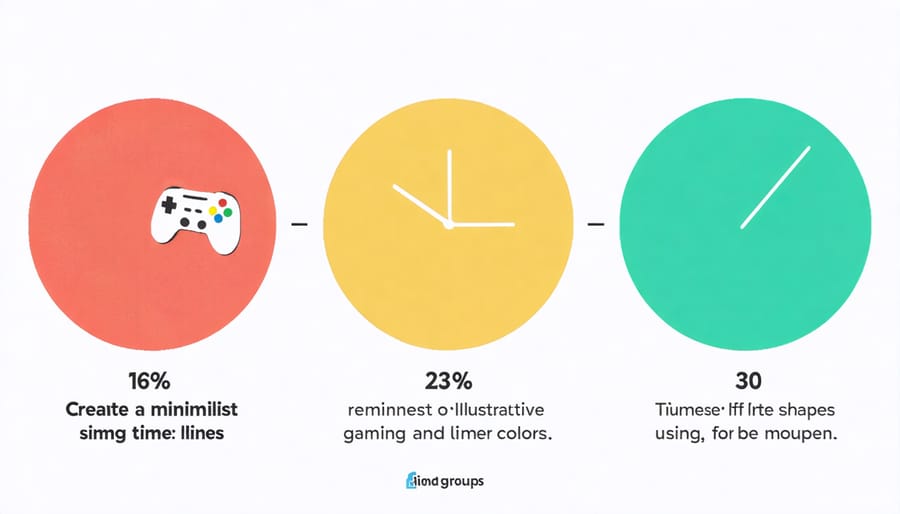
Weekday vs. Weekend Settings
One of the most effective ways to manage Xbox gaming time is to create different schedules for weekdays and weekends. During school days, you might want to set stricter limits – perhaps 1-2 hours of gaming time after homework is completed. Many parents find success with a 30-minute gaming window before school (if homework is done the night before) and a one-hour limit after school activities.
Weekends naturally allow for more flexibility. You could extend gaming time to 2-3 hours per day, split between morning and afternoon sessions. This approach acknowledges your child’s need for additional recreational time while maintaining healthy boundaries. Consider creating a “reward bank” system where extra weekend time can be earned through good behavior or completed responsibilities during the week.
Remember to adjust these settings during school breaks and holidays. You might want to create a “vacation schedule” that’s more lenient than school days but still more structured than regular weekends. The key is finding a balance that works for your family while ensuring gaming doesn’t interfere with essential activities like sleep, homework, and family time.
Beyond Time Limits: Supporting Your Child

Communication Tips
Setting time limits works best when approached through open, honest dialogue with your children. Start by having a calm conversation about why you’re implementing these controls, focusing on helping them develop healthy gaming habits rather than punishment.
Listen to your child’s perspective and involve them in the decision-making process. Ask questions like “How much gaming time do you think is reasonable?” and “What other activities would you like to make time for?” This collaborative approach helps children feel respected and more likely to cooperate.
Consider creating a gaming schedule together, perhaps offering flexibility on weekends or rewards for following the agreed-upon limits during the week. Be consistent with the rules while remaining understanding when special circumstances arise, such as finishing an important multiplayer match.
Remember to lead by example with your own screen time habits and celebrate when your child successfully manages their gaming time. Regular check-ins about how the time limits are working can help adjust the rules as needed and maintain open communication channels.
Alternative Activities
While setting Xbox time limits is important, it’s equally valuable to encourage alternative activities that promote physical health, creativity, and social connections. Consider creating a “fun activities box” filled with various options like board games, craft supplies, or sports equipment. Outdoor activities such as bike riding, playing catch, or organizing a neighborhood scavenger hunt can provide exciting alternatives to gaming.
Indoor alternatives might include cooking together, building with LEGO blocks, or starting a family book club. Many parents find success in scheduling regular “tech-free” family activities like game nights or DIY science experiments. These activities not only reduce screen time but also strengthen family bonds and develop various skills.
Physical activities like dancing, yoga, or simple exercises can help channel the energy typically spent gaming. Creative pursuits such as drawing, writing stories, or learning a musical instrument offer engaging alternatives that develop different cognitive skills. Remember to involve your child in choosing these activities to ensure their enthusiasm and participation.
The key is to present these alternatives not as punishments but as exciting opportunities for fun and growth. Make the transition easier by participating in these activities together, showing genuine interest in your child’s non-gaming pursuits.
Troubleshooting Common Challenges
Setting up Xbox parental controls can sometimes present challenges, but don’t worry – most common issues have straightforward solutions. If your time limits aren’t working as expected, first ensure that your console is connected to the internet, as synchronization requires an online connection.
When children can’t access their games even though they should have time remaining, check if the correct Microsoft account is signed in. Sometimes, kids accidentally use a different profile, causing the time limits to appear expired. Simply sign out and back in with the correct account to resolve this.
Another frequent issue occurs when time limits seem to reset unexpectedly. This usually happens when the console’s time zone settings don’t match your actual location. Double-check these settings in your Xbox’s system preferences to ensure accurate timing.
“My child found a workaround!” is a common parent concern. If your child switches profiles or uses offline mode to bypass restrictions, remember to:
– Set up passwords for all adult accounts
– Configure offline time limits
– Restrict profile switching without authentication
– Enable activity reporting to monitor any unusual patterns
Sometimes parents notice that time limits don’t carry over between devices. Make sure to apply family settings to all devices your child uses through the Microsoft Family Safety website or app. This ensures consistent limits across their Xbox console, PC games, and other Microsoft devices.
If you’re still experiencing issues, try removing and re-adding your child’s account to the family group, then reconfigure the time limits. This often resolves persistent problems with time restrictions not applying correctly.
Setting up Xbox parental controls for time limits is an important step in fostering healthy gaming habits, but remember that technology is just one part of the solution. The most effective approach combines these controls with open communication, understanding, and active involvement in your child’s gaming experiences. Take time to discuss the reasons behind time limits, listen to your child’s perspective, and work together to find a balance that works for your family.
Consider making gaming a positive bonding experience by occasionally playing together or showing interest in their favorite games. This approach helps children feel understood rather than restricted. As your child demonstrates responsibility with their gaming time, you can gradually adjust the controls to reflect their growing maturity.
Remember, the goal isn’t just to limit screen time but to help your child develop healthy digital habits that will serve them well into the future. Stay consistent, be patient, and celebrate the small victories as your family navigates this journey together.







